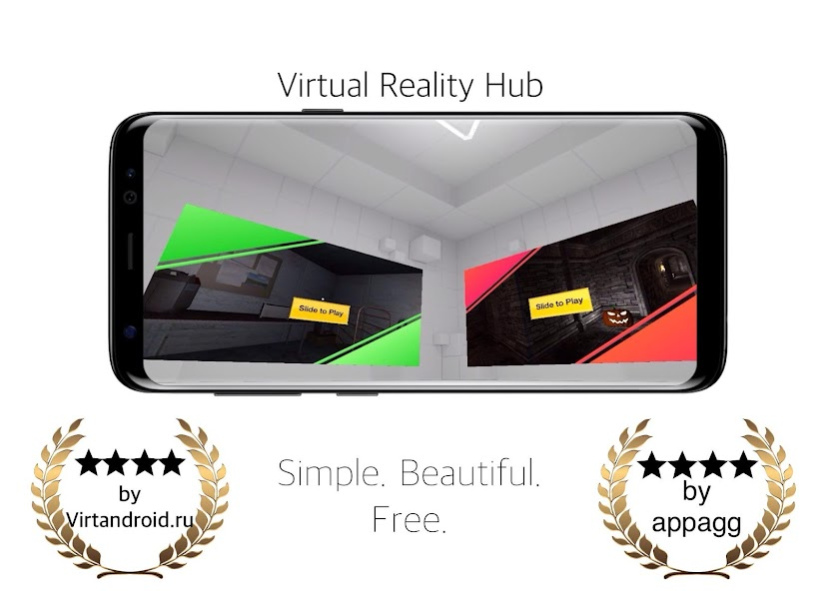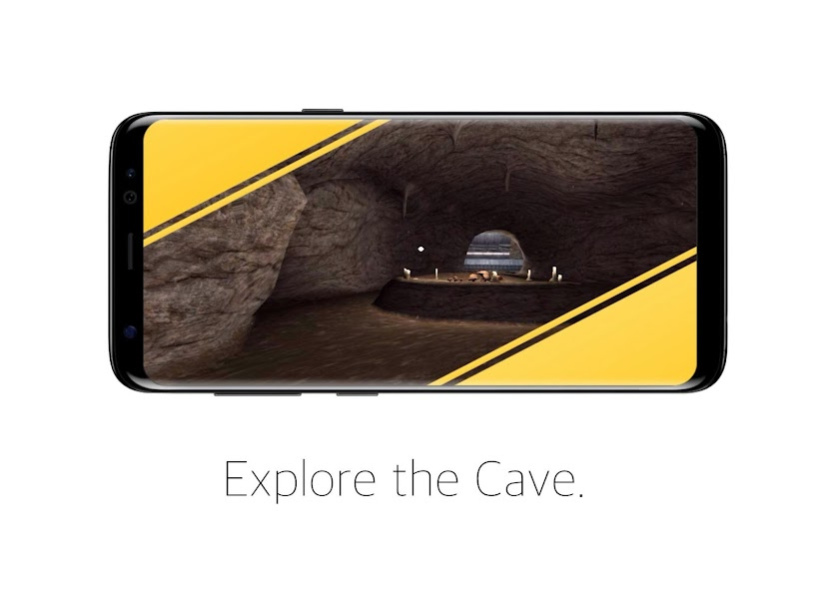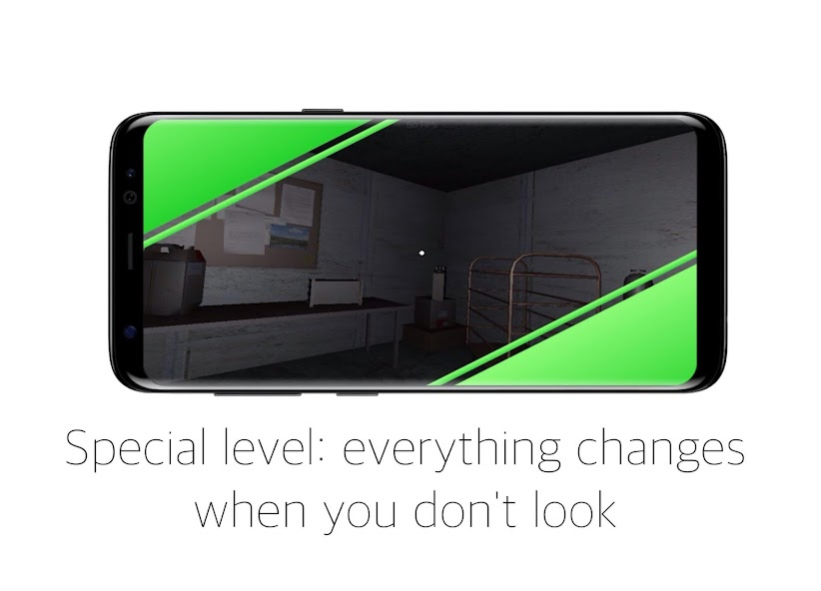VR Hub 1.6.3
Continue to app
Free Version
Publisher Description
In the last update we have added a new level - there environment behind your back changes as long as you do not see it!
This game - one of the best examples in the genre of Virtual Reality (VR). It was created specifically for glasses Google Cardboard and Daydream View. A fascinating journey on a roller coaster - is the best way to become better acquainted with the VR. Download this game and enjoy the vast expanses of space, beautiful graphics, perfectly detailed spaceships and many others. The concept of the game reminds a 360-degree spherical video - you do not need to control anything, just sit down back and run the application. Moreover, it is absolutely free and does not contain in-game purchases, and the graphics do not load your smartphone!
Even if you are bored with the endless expanse of space, we have for you a few levels, which we constantly update, such as a "journey to the cave," as well as a special level, as described at the beginning, or "ghost cave"! Download Now.
About VR Hub
VR Hub is a free app for Android published in the Simulation list of apps, part of Games & Entertainment.
The company that develops VR Hub is SapphireGames. The latest version released by its developer is 1.6.3.
To install VR Hub on your Android device, just click the green Continue To App button above to start the installation process. The app is listed on our website since 2019-02-13 and was downloaded 2 times. We have already checked if the download link is safe, however for your own protection we recommend that you scan the downloaded app with your antivirus. Your antivirus may detect the VR Hub as malware as malware if the download link to com.SapphireGames.SpaceCoasterVR is broken.
How to install VR Hub on your Android device:
- Click on the Continue To App button on our website. This will redirect you to Google Play.
- Once the VR Hub is shown in the Google Play listing of your Android device, you can start its download and installation. Tap on the Install button located below the search bar and to the right of the app icon.
- A pop-up window with the permissions required by VR Hub will be shown. Click on Accept to continue the process.
- VR Hub will be downloaded onto your device, displaying a progress. Once the download completes, the installation will start and you'll get a notification after the installation is finished.